The Post-It Paradigm
Post-Its were introduced in 1977 by the company 3M and since then they have been used in the whole world in all sort of different areas: home, office, factory, etc.
In the area of process improvement they are widely used for:
- Brainstorming
- Cause & Effect Diagrams
- Value Stream Mapping
- Storyboards
- Job Scheduling
The method used in these work groups is to have participants write their ideas in post-its and stick them on a board or wall for everyone to see.
Advantages of this Approach:
- All participants write at the same time so you can quickly gather inputs from everyone
- It doesn't require any special skills
- Post-its can be easily moved or grouped together by the team
- The overall vision of all these ideas generate new ideas or solutions in the team
- It enables interactions among the members of the group
Some Limitations:
- The size of the post-it may constrain the description of some ideas
- Hand writing of the participants may not always be readable by others, specially at a distance
- When you start having too many post-its it may be difficult to have an overall view
- When you finish your group exercise it may be difficult to document your conclusions: an overall photo may be impossible to read
- If you need to break the exercise into several sessions it may not be practical to leave a wall filled with post-its and expect nobody to touch them until the next session
- Transcribing all the information into a computer may require a lot of work if you want to keep the work done
Paradigm Shift
Handwriting >>> Smartphone Typing
- Handwriting has almost disappeared from the workplace
- Handwriting skill and speed have, therefore, degraded for most working people
- Most people at work are quicker typing into their smartphone than handwriting
- Those of us who are slower can also use voice to type into our smartphone
- Most people always carry their smartphone with them
Smartphone/ Cloud Alternative to Post-Its
Based on this paradigm shift we can consider this alternative for our brainstorming sessions:
- Use smartphones for data entry
- Create a document in Google Drive or OneDrive and give write access to all team participants
- Each one can access this document with his/ her smartphone
- All participants can add their comments at the same time
- The file being worked on can be projected on a screen for everyone to see (apart from the smartphones)
- Comments can be organized sequentially or in a matrix form using a spreadsheet
- They can be easily moved around with cut & paste
- Participants can also work from remote locations communicating with a video or audio conference
- All the work performed during the session remains in the cloud when you finish
- It could be distributed to other people for validation
Value Stream Mapping

- After visiting the line the participants can gather in a room with a projector and build the VSM in a file in the cloud with their smartphones.
- They can even do it in the line itself during their visit
- You can update the file at a later stage if required
- You can validate your VSM with other people involved in the process not present in the exercise.
Project Scheduling

- You can build a project schedule in the cloud with start and finish timestamps for each activity and customer
- Participants may be in different locations or different companies
- Any delays can be communicated on the spot to all participants in order to reschedule as soon as possible and avoid misunderstandings
- Real time communication is key for success
Cause & Effect Diagram
- This diagram can be built on-line by the participants.
- As you advance along a branch to identify possible causes the lines change color so you can easily see the different levels.
- You can insert new lines as required or move around lines
- This approach allows any complexity and it is easier to read than the classic fishbone
You can download this form from One Drive: Cause and Effect Diagram
Conclusions
- Post-Its are a great invention used successfully worldwide in all areas
- Most people in the workplace are quicker than handwriting with their smartphone
- Handwriting is not always readable by others specially from a distance
- An alternative approach at work is to use smartphones to input into a shared file in the cloud
- This alternative is almost for free and easy to implement
- It makes use of an existing skill in most participants and free space in the cloud
- All the work performed by the team is not lost at the end of the exercise
- It could be stored, distributed, updated at a later stage without any need for a transcription




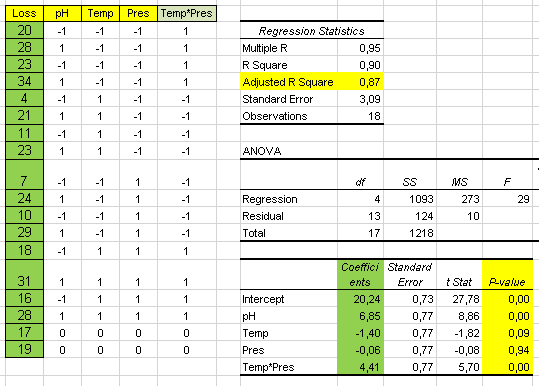
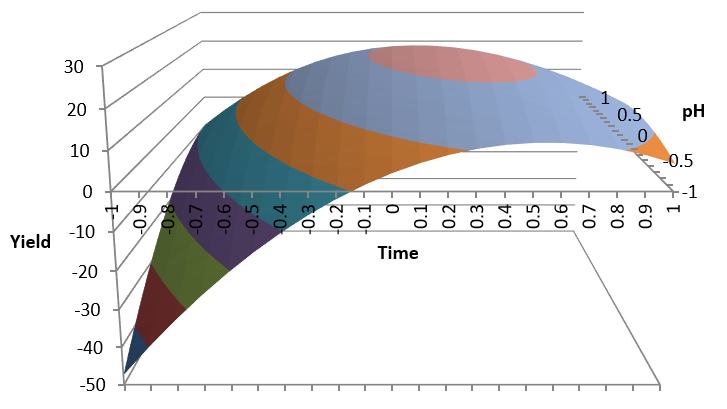

Comments
Post a Comment