Test/ Repair Loop: Potential Value Stream Bottleneck

Test and Repair are Non-Value-Add operations: defective products should not be produced on the first place.
Unfortunately the state of the art in many processes is not there so tests and controls need to be part of the value stream.
Ideally as the value stream becomes more robust some of these controls can be removed.
On the mean time we need a test and repair plan (if repair is possible).
A Test/ Repair loop can become a bottleneck for the whole Value Stream when Test First Pass Yield is lower than planned.
A drop in FPY is normally caused by problems upstream in the Value Stream as seen in
A drop in FPY is normally caused by problems upstream in the Value Stream as seen in
Test/ Repair loops are often absent in Value Stream Maps in spite of the potential to become the bottleneck for the total process.
Download this Excel example file TestRepair.xlsm to your PC from OneDrive folder Polyhedrika

Download this Excel example file TestRepair.xlsm to your PC from OneDrive folder Polyhedrika
You must close all open Excel files before you open this one and you should enable Macros.

To simulate 1 hour operation just press F9. Press the RUN 100 button to run 100 cycles.
To reset (put all Work-In-Process to zero and set default values) press Ctrl + r
You can only write in the yellow cells.
This Test-Repair loop is part of a Value Stream with a Throughput of 100 units/ hour (Takt = 36 seconds) therefore you need to work out the minimum required Test and Repair capacities in order to deliver 100 units each hour.
To reset (put all Work-In-Process to zero and set default values) press Ctrl + r
You can only write in the yellow cells.
This Test-Repair loop is part of a Value Stream with a Throughput of 100 units/ hour (Takt = 36 seconds) therefore you need to work out the minimum required Test and Repair capacities in order to deliver 100 units each hour.
This Excel file simulates a Test/ Repair loop such as:


Ideal Situation
The ideal case is when FPY = 100%. In this case no repair is necessary and the required test capacity is just 100, which corresponds to the Value Stream throughput.
Test FPY Drop
Let's assume 1% of the units are failing test: Test FPY = 99%:
The immediate result is that the output of this loop drops to 99: It has become the bottleneck of the Value Stream.
Since we are not repairing the faulty units, they are accumulating in front of the Repair station.
How much repair capacity do we need in this case?
All repaired items need to be retested so they will add to the new items entering the loop. What test capacity do we need then?
We can calculate this without the need for simulation:
In this case when we test 100 units only 99 come out OK (we have multiplied 100 by FPY which is 0.99).
If we need an output of 100 items OK how many do we need to test?
Answer: We divide by the FPY: 100/ 0.99 = 101.1 units per hour
And the repair capacity will be: 101.1 - 100 = 1.1 units per hour

Repair Time Variation
Test time typically doesn't have much variation, specially if it is automatic. Repair time, on the other hand, tends to have high variability. Some automatic testers may provide specific repair instructions but very often repair requires an investigation which might take a long time.Let us assume that in our example an average repair capacity of 1.1 items/ hour has a standard deviation of 0.5:

The frequency distribution of this repair capacity will be:

And the result will be:

We see that occasionally output will drop and a queue will develop waiting for repair. This means we will need additional average repair capacity to compensate for this variation:

Now the "waiting for repair" queue has moved to "waiting for test" but it is not increasing and the output is maintained in 100.
Yield Drop Effects
Imagine that test FPY drops to 98% due to a problem upstream, maybe a supplier:
We have run 100 iterations pressing button
We will need additional test capacity to test again the repaired units and also additional repair capacity.
The standard deviation of the test capacity will typically increase also and this will cause an accumulation of WIP both before test and before repair. This increase of WIP will increase the overall lead time of the Value Stream.
Non Repairable Units
We have assumed that all units may, eventually, be repaired but this is not always the case.
In case you have non-repairable units you can see the effect of yield loss on the value stream in: Value Stream Constraints
In case you have non-repairable units you can see the effect of yield loss on the value stream in: Value Stream Constraints
Test/ Repair Loop in the Value Stream Map
The Test/ Repair loops should normally be included in the Value Stream Map because they are critical steps in the process which could become the bottleneck of the Value Stream. See an example in: Excel Value Stream Map- A 19% additional repair and test capacity required to meet the takt time.
- And the side effect will be an accumulation of WIP of 13 units before repair and 66 units before test.
- This excess WIP will cause a 4 hour increase in leadtime.
Conclusions
- A drop in Test FPY should trigger immediate actions to analyse and correct the source of the defects: avoid producing defects on the first place.
- In the meantime we will need additional Test and Repair capacity to meet the value stream takt time.
- The Repair operation may require high skills, which are typically in short supply, so enough training should be provided to insure it doesn't become the bottleneck for the total value stream.
- By developing a robust Repair process we can reduce the average repair time and its standard deviation reducing this risk.
- The repair operation should provide a Pareto of defects which could be traced back to their origin to avoid producing them on the first place.
- Test and Repair do not add value so the objective should be to reduce them and eventually discontinue them if possible.


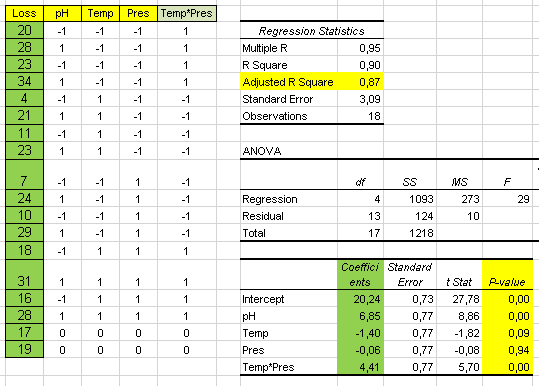
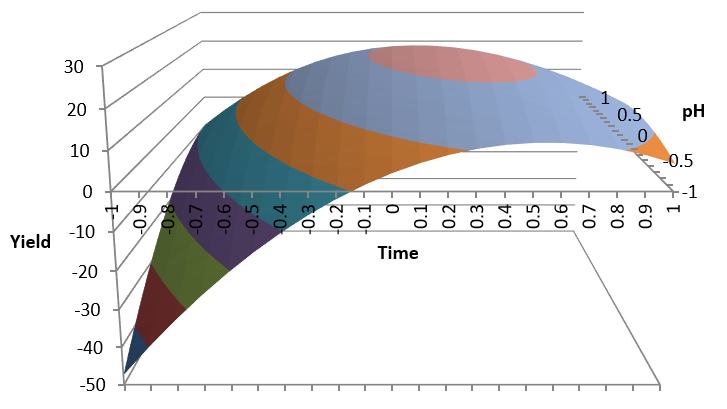

Comments
Post a Comment